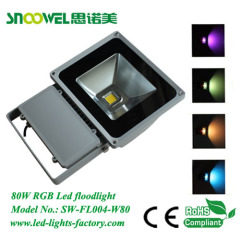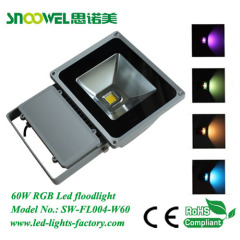|
Shenzhen Snoowel Technology CO.,LTD
|
New tech RGB 10W led floodlight with Bluetooth
| Payment Terms: | T/T,L/C,WU |
| Place of Origin: | Guangdong, China (Mainland) |
|
|
|
| Add to Basket | Add to My Favorites |
| HiSupplier Escrow |
Product Detail
1.Wattage:100W
2.Input voltage:AC85-265v
3.Led chip:Epistar
4.Warranty:3 years
5.IP grade:IP65
Product description
Model: SW-FL001-BTF-W10
Wattage: 10W
Voltage:AC85-265V
Frequency:50-60HZ
LED Color:RGB
Control way:Bluetooth
Control distance:10-30 Meters
LED brand:Epistar led
Beam:120°
IP rate:IP65
Working temp.:-40~50℃

Function description (Bluetooth controlled floodlight)
Control way: By Bluetooth
Lighting control: Not only controlling On/Off of the lights, but also controlling color, brightness,speed. And with 15 kind of lighting mode.
Intelligent: An smart phone with Android system become the remote controller of the light. Humanization interface design, multi functionalization, smart operation ect. No remote needed, remote is easy to lose and control function is not flexible enough.
Timing function: Strong time setting function,Timing switch,Timing changing color, timing changing mode, timing changing brightness,speed.
Input voltage: AC85-265V, easy installation.
Flexible installation and unlimited on application.
Operation instruction of software
This is a smart software that match with LED dimmable controller working together, to make your phone become a controller for the function and effect you want. Before light on the lamp, pls install the procedure & software by click 'apk' .
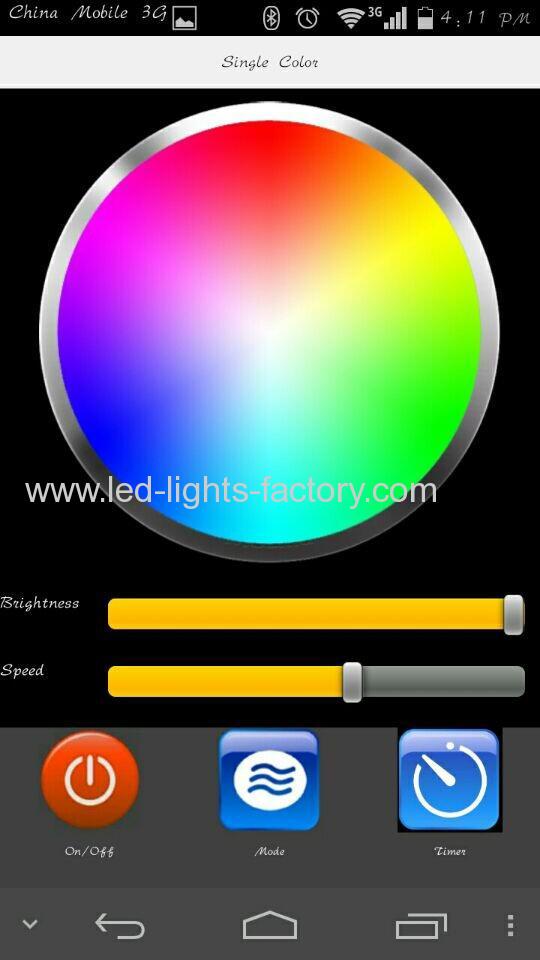
Connection way between LED lamp and Bluetooth
Power on for the lamp first, starting the software to see if there is a request of turning on Bluetooth or not. (as pic. 1 show)
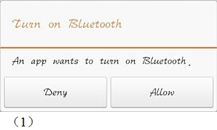
1) Automatic connection of Bluetooth
If bluetooth has been turned on before starting the software, then the software will enter into a page
which with bluetooth name 'WT-LED RGB' (as pic.4) , clicking it come to pic.5, pls enter the code'1999',
the notice of connection successful will pop if connected well.
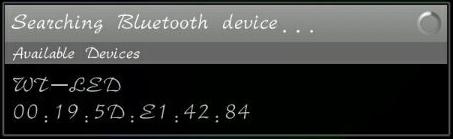

2) Manual connection of Bluetooth
Pls connect it manually if failed on Automatic connection. Step as follow:
1. Click the 'menu' on phone, as pic.2 (3)
2.When the word 'Scan' show at below(as pic. 2), clicking it.
3. Once pic.3 shows, clicking it.
4. Then if 'WT-LED RGB' show up (as pic.4), clicking to connect it.
5. When pic.5 showing, means pass word request, pls enter the code'1999',
the notice of connection successful will pop if connected

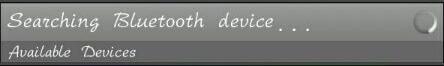
Introduction of software-function
1 Function introduction of home page (as pic.6)
1). On-Off:controlling on/off of software
2).Mode:get into RGB mode
3).Timer:setting the working time whatever you want it be
4)..Speed:sliding the slider from left to right to control the speed changing from slow to fast.
(single color without speed setting function)
5).Brightness:slide the slider from left to right and led brightness from dark to bright.
6).Single color:Touch the colored circle to choose whatever color you want.

2'Mode' description
Clicking the 'mode' button in pic.6, will come to page of 'mode' (as pic.7)
Then there are 15 kind of modes are showing, pls make choice on what you ne
and get back to last menu to set the speed or brightness you want accordingly.
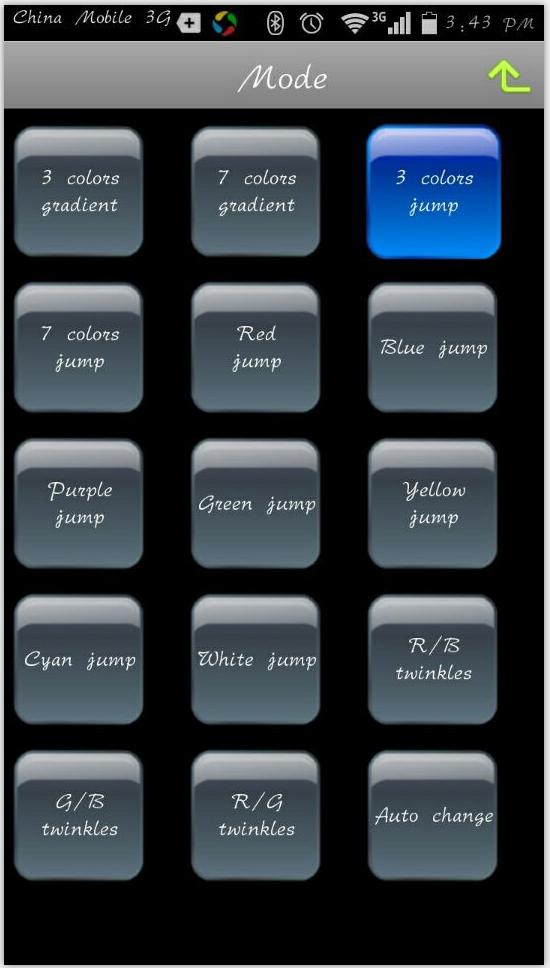
3 'Timer' description
(1) Clicking 'timer'button in pic.6, screen come to timing setting page (as pic.8)
(2) Clicking 'add' button at the top-right corner (come to pic.8.5), to add a new order setting on
'Time','Action', 'Week', 'Date' ect. (Ps:Every setting, the time of lamp will corresponding to phone)
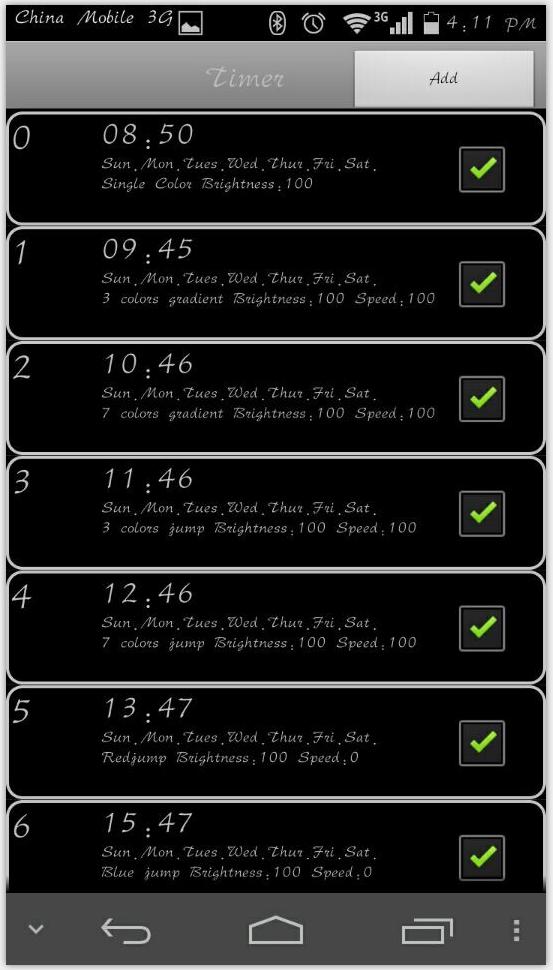
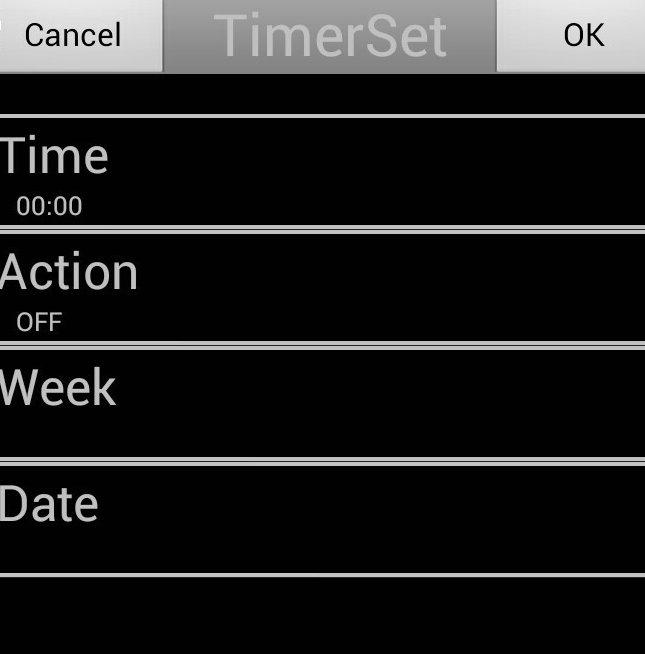
4) 'Action' description (pic.8.5):
Clicking the 'Action' button in pic 8.5, enter into the menu of 'Action' , clicking 'OFF' there are 16 kind of mode will show out (as pic.9), select anyone of the mode (expect for 'off'), the page will come to pic.10 showing, moreover, for the 15 kind of dynamic mode is available to set brightness and speed (as pic. 10 showing) by sliding the slider of 'brightness' and 'speed'. Finally clicking the 'OK' button at the top-right corner to finish the setting of 'Action' part.
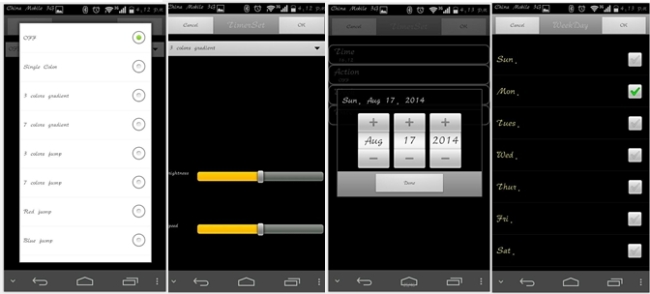
Package
Item. | Inner box | Outer box |
Qty | box/1 | box/20 |
Size | L146 x W110 x H120 | L590 x W325 x H280 |
N.W | 0.56 kg | 11.5kg |
G.W | 0.68 kg | 14.5 kg |
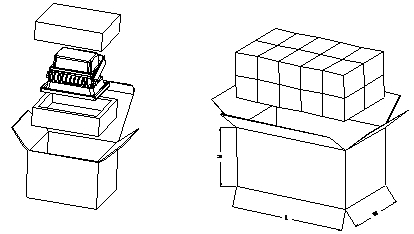
Note
1) Avoiding the minefiel, high magnetic field for installation.
2) Pls make sure the right connection on wire to avoid shortcut of the lights to caused any disaster .
3) Before working of the lamp, pls check and make sure the everything of the lamp is right.
4) Checking the voltage and current compliance requirements, please do not disassemble products if unauthorized.
5) The warranty would be two years with free repair and replacement if product fail to work due to the quality problem.